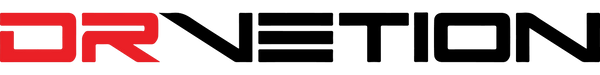After we received the e-bike and assembled it, the speed was not unlocked due to factory settings. Today, we will learn how to unlock the speed and other functions of the display screen.
First, unlock the speed.
After turning on the power, hold down the “M” button to boot up. Once the display lights up, simultaneously press and hold the “Plus” and “Minus” buttons. The display will enter the configuration interface. Press the “M” button to navigate to P08, then use the “Plus” button to adjust the speed to 45 or 50.(Maximum speed: 50km/h) Finally, simultaneously press and hold the “Plus” and “Minus” buttons to save the settings.
Video tutorial: https://www.youtube.com/watch?v=T3XnslPGxkg
Second, function declaration:
1. Display function
Speed display, power driving gear display, power quantity indication, fault prompt, total
mileage, single mileage, headlight display, single driving time display
2. Control and setting functions
Power switch control, headlight switch control, 6 Km/h point movement control, wheel
Diameter setting, maximum speed setting, idle automatic hibernation time setting, backlight
brightness setting, voltage level setting, etc
3. Communication protocol: UART
All contents of the display screen (full display in boot 1S)
3.1 Headlights, USB charging prompt, brake status prompt,
3.2 Battery display BATTERY (BMS support)
3.3 Multi-function display area
Total mileage ODO, single mileage TRIP, digital voltage Pow, single ride time Time, metric
mileage Km, British system mileage Mile;
3.4 Power-assist gear
Range 0-9 can display, 6km boost and cruise control display;
3.5 Speed display area
Maximum speed MAX, average speed AVG
Unit of MPH, KM / H
The instrument calculates the true speed based on the wheel diameter and the signal data
3.6Vehicle status, and the significance of the fault code Significance of the vehicle status code
| Status code (decimal system) | State meaning | remarks |
| 0 | whack | |
| 1 | continue to have | |
| 2 | stop a vehicle by applying the brake | |
| 3 | Power sensor failure (ride sign) | This is not going to happen |
| 4 | 6KM/H Cruise | |
| 5 | Real-time cruise | |
| 6 | Battery under pressure | |
| 7 | Motor failure | |
| 8 | Tumn the fault | |
| 9 | Controller fault | |
| 10 | Communication reception failure | |
| 11 | Communication send fault | |
| 12 | A BMS communication failure | |
| 13 | Headlight fault |
3.7. Settings
P01: backlight brightness, 1 the darkest, 3 the brightest;
P02: Mileage unit, 0: KM; 1: MILE;
P03: Voltage level: 24V, 36V, 48V, default 36V;
P04: Sleep time: 0, no sleep; other numbers are sleep time, range: 1-60; per unit minute;
P05: Power gear: 0,3 gear mode: 1,2V, 2 gear, 3V, 3,4V; 1,5 mode: 1,2V, 2,2.5V, 3,3V,4 gear, 3.5V, 5 gear, 4V;
P06: Wheel diameter: unit, inch; precision: 0.1;
P07: Number of speed measuring magnetic steel: range: 1-100;
P08: Speed limit: range 0-100 km/h, 100 indicates no speed limit,
1. Non-communication state (instrument control): turn off PWM output when the speed is greater than the speed set; when the speed is less than the set speed, automatically open PWM output and the driving speed is ± 1 km/h; (for power speed limit only, no speed limit not)
2. Communication status (Controller Control): Drive speed is maintained at the set point, Error: ± 1 km/h; (transfer speed limit) Note: The value here is based on km. When the unit setting is converted from km to mile, the speed value of the display interface will be automatically converted to the correct mile value, but the speed limit value data set at this menu under the mile interface is not converted, which is inconsistent with the actual displayed mile speed limit value;
P09: zero start, non-zero start setting, 0: zero start; 1: Non-zero start;
P10: Drive mode setting 0: Power-assisted drive (the power assist gear is used to determine how much power is output. At this time, the handlebar is invalid, P09 zero start is valid, and non-zero start is valid).
1: Electric drive (driven by the handlebar, the power assist gear is invalid at this time, P09 zero start is valid, non-zero start is invalid)
2: Power-assisted drive and electric drive coexist at the same time (P09 zero start is valid, non-zero start is invalid).
P11: Power assist sensitivity setting range: 1-24;
P12: Power to start the strength setting range: 0-5;
P13: power magnetic steel disk type set 5,8,12 grain magnetic steel three types
P14: The controller flow limit value sets the default 12A range: 1-20A
P15: The function has not been yet opened
P16: ODO zero clearance setting long press the key for 5 seconds ODO zero
clearance
P17: 0: Non-enable cruise, 1: enable cruise; automatic cruise is optional (valid for
Protocol 2 only)
P18: Display speed ratio adjustment range: 50%~150%,
P19: 0 gear enabling level, 0: including 0 gear, 1: excluding 0 gear
P20: 0:2 Agreement 1:5S Agreement 2: standby 3: standby
You can also visit the official website for download details and instructions: https://drvetionebike.com/pages/product-manual
product part you get will be different from the instructions, but it will not
affect your normal use.